Green is the New Black: Why the GGRF Matters to Your Small Business
What if you could significantly reduce your operating costs? Then imagine if you could attract a new wave of environmentally

Here I will show how to share phone call recording to some one who is not in your company.
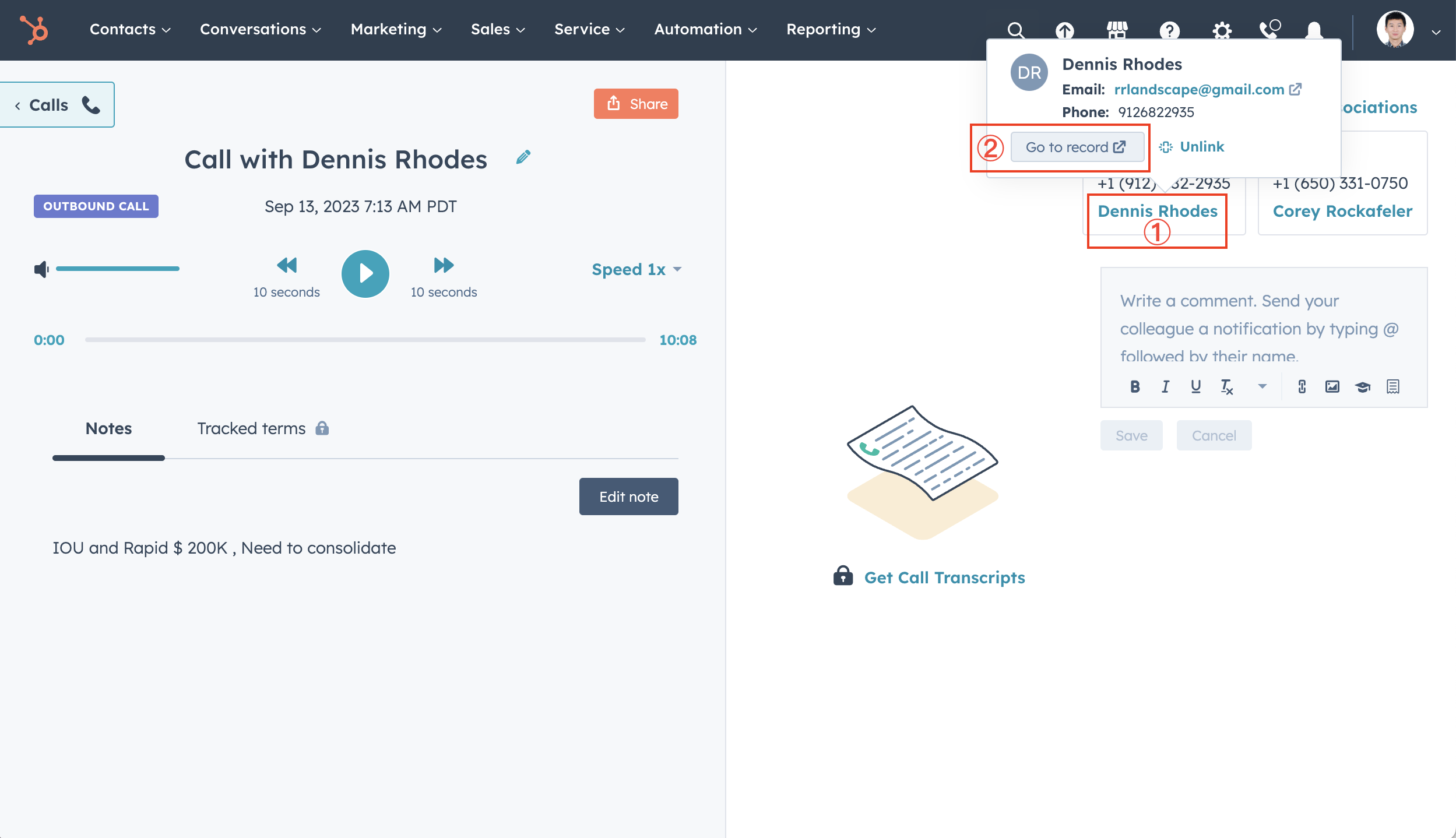
2. Click "Calls" tab and select the specific call activity to expand it, then click the share button on location 5
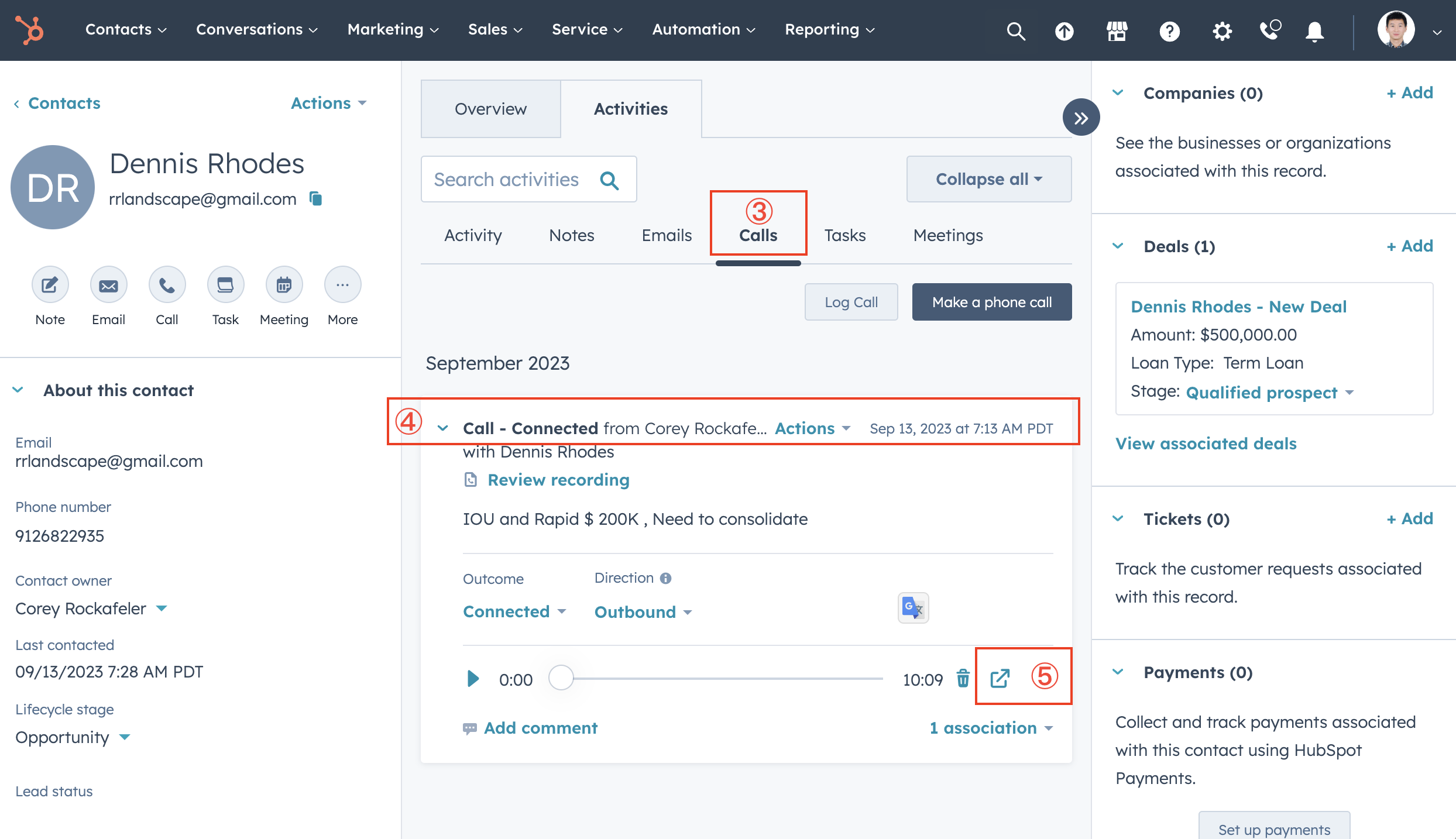
3. You will be on a new page where you can either copy the url link or download the recording file to share.
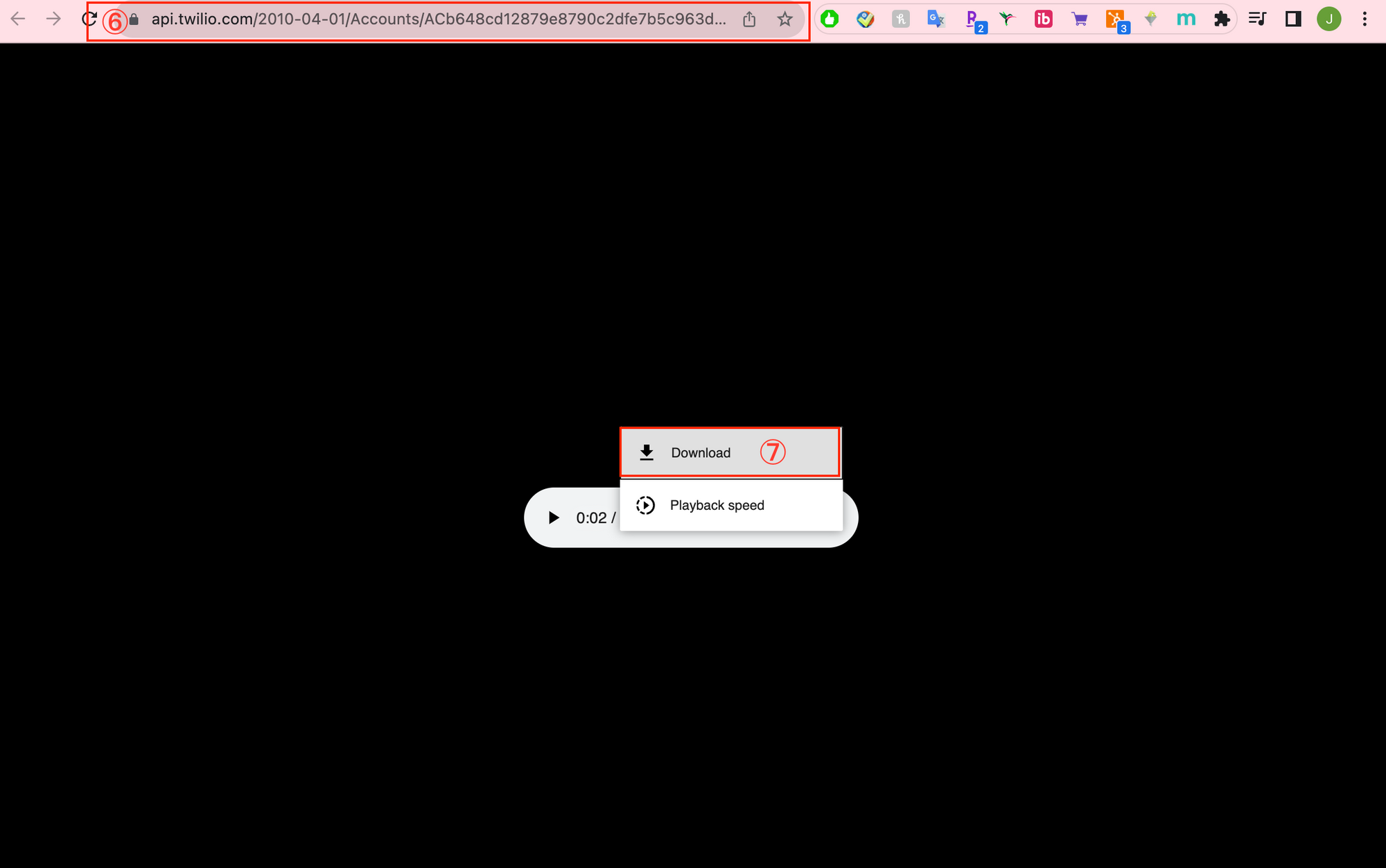
Here you go, now you know how to share Hubspot call recording externally.
Sign up for the newsletter and get our latest stories delivered straight to your inbox.