Green is the New Black: Why the GGRF Matters to Your Small Business
What if you could significantly reduce your operating costs? Then imagine if you could attract a new wave of environmentally

If you have applied for a loan on American Credit's online application portal, you can login to the portal and update information following below steps:
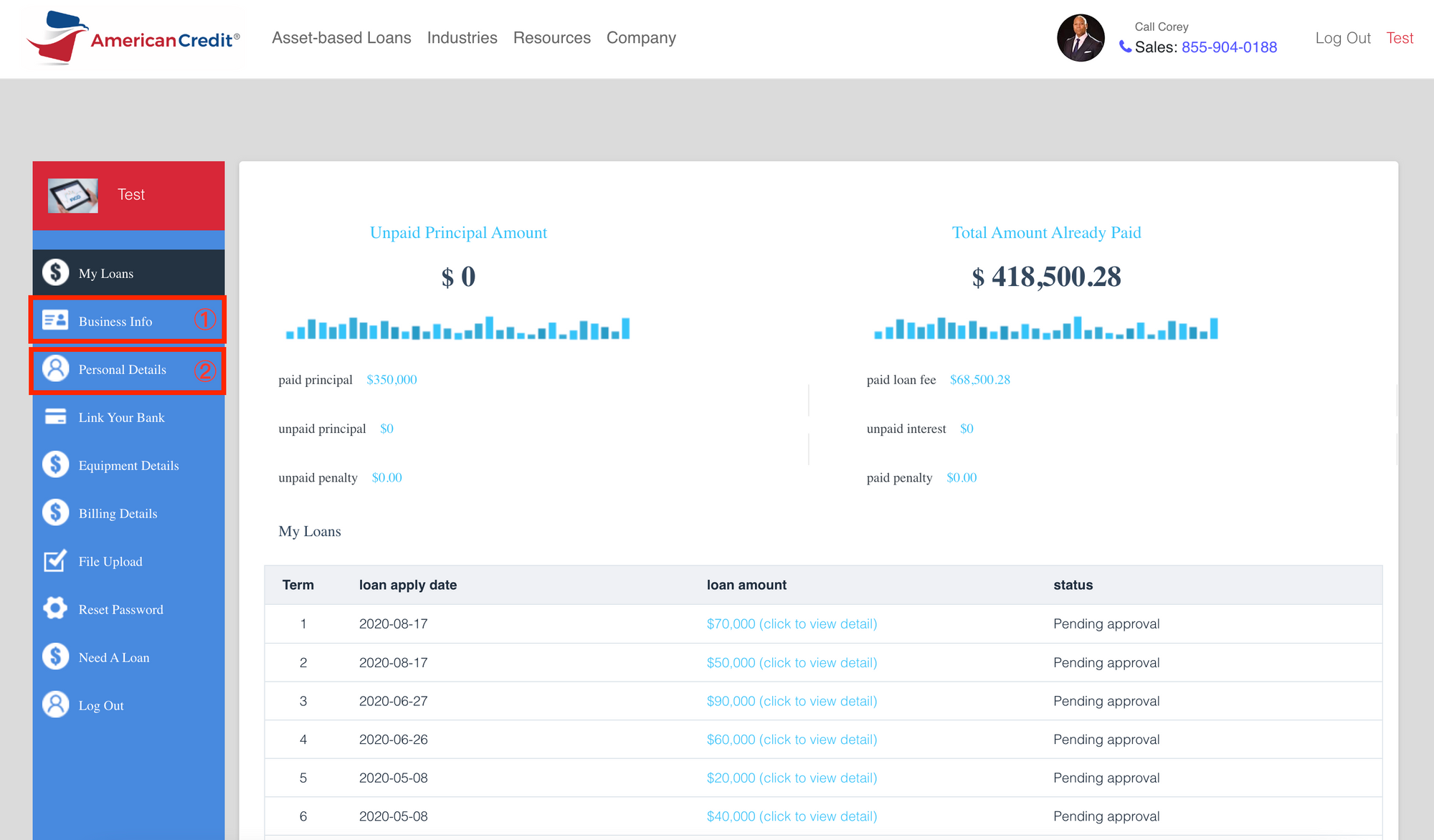
3. Once you click the tab you will be on the new page to let you update the information, make sure you fill in all the required fields before you click the "submit" button at the bottom of the page.
Above are all the steps you need to update business or personal information after you applied for your business loan.
If you have any issue please contact Jun at jun.mao@amcredit.com, a screenshot would always be helpful for us to resolve your issue faster.
Sign up for the newsletter and get our latest stories delivered straight to your inbox.