Green is the New Black: Why the GGRF Matters to Your Small Business
What if you could significantly reduce your operating costs? Then imagine if you could attract a new wave of environmentally

If you have applied for a loan on American Credit's online application portal, you can login to the portal and upload documents following below steps:
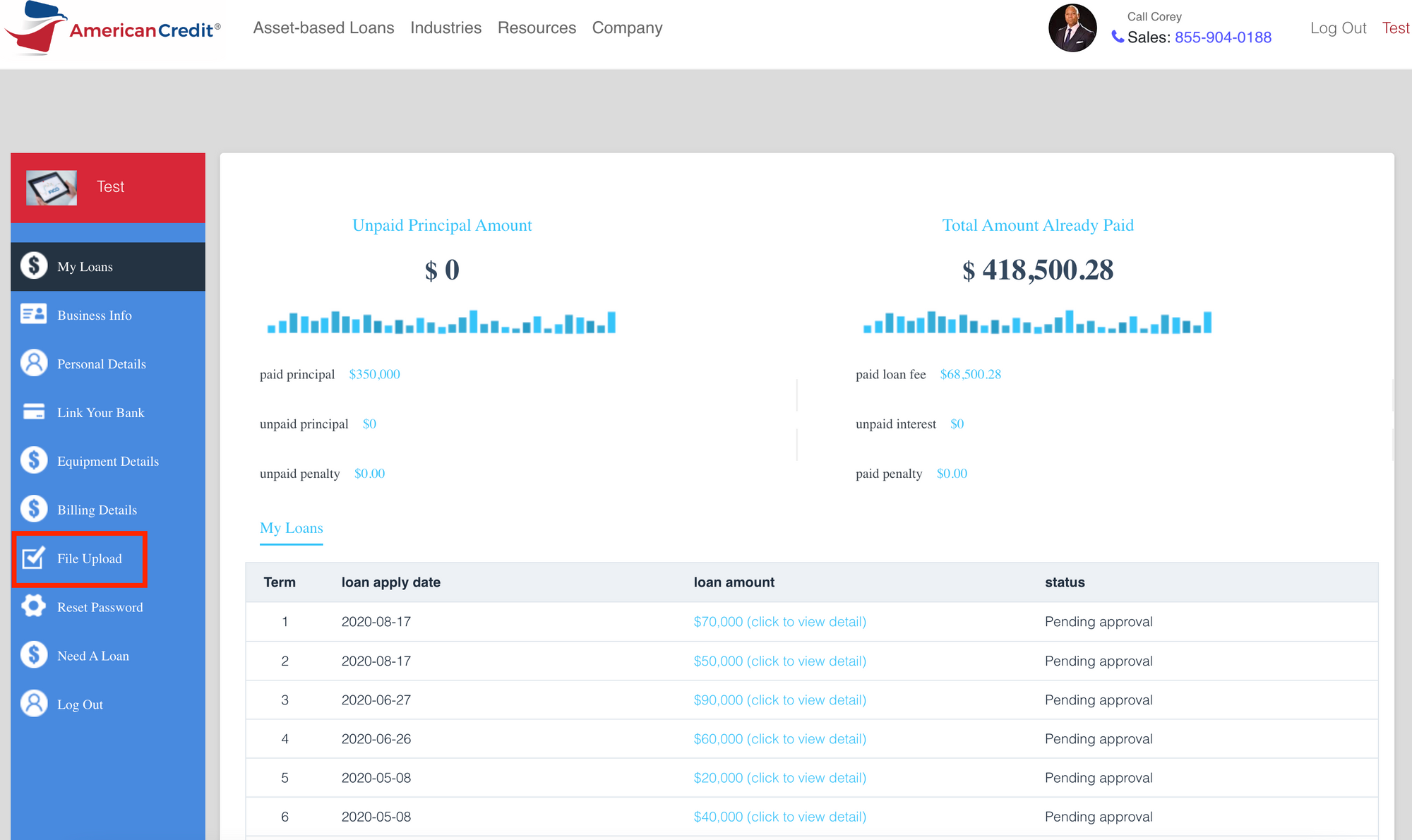
3. Once you click the tab you will be on the new page to let you upload documents, files must be PDF, JPEG, PNG, DOC or XLS, 25mb max. After you add all the files you want to upload and choose the correct document types, you need to click the "submit" button to securely save them to our AWS server.

If you have any issue please contact Jun at jun.mao@amcredit.com, a screenshot would always be helpful for us to resolve your issue faster.
Sign up for the newsletter and get our latest stories delivered straight to your inbox.